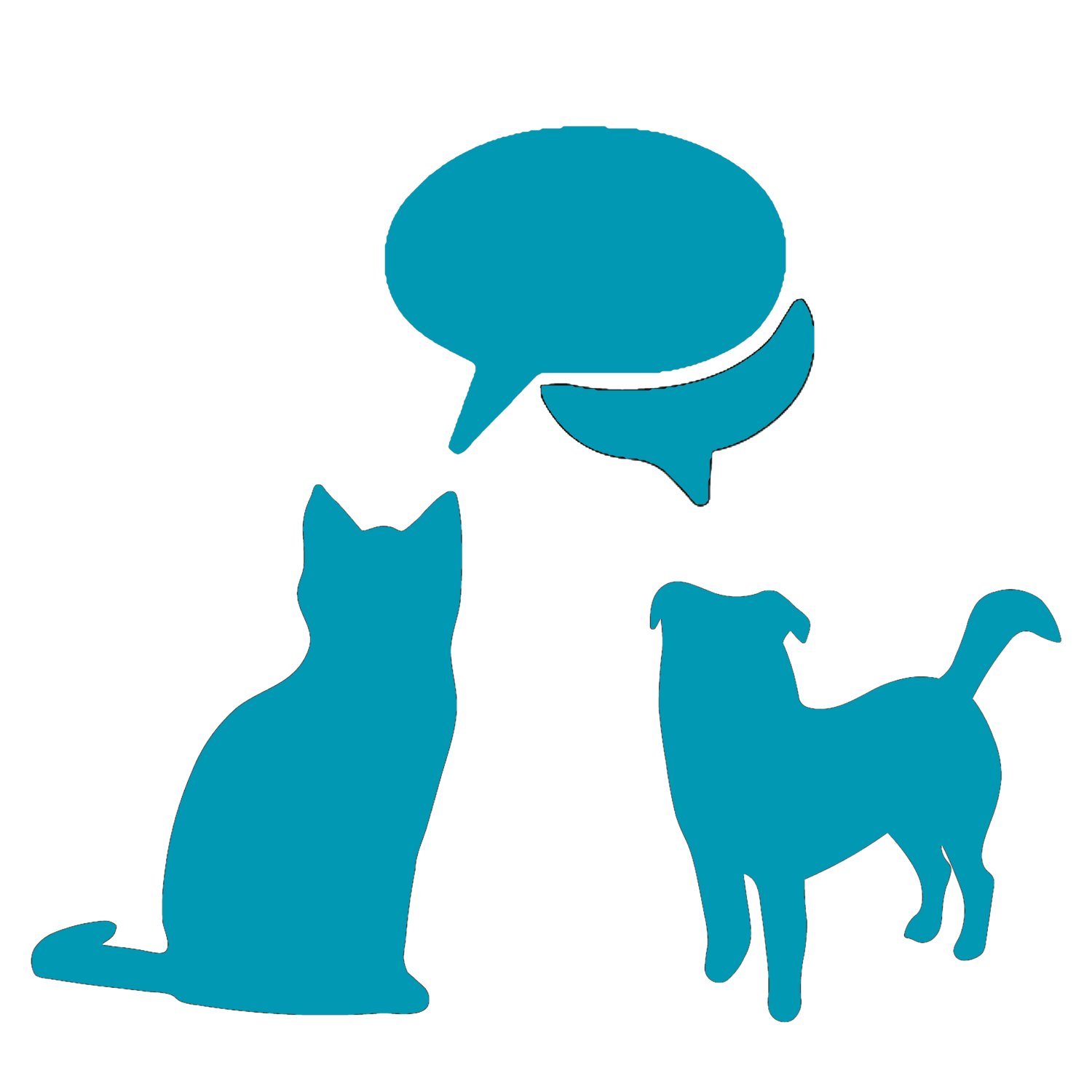450: You Need a Task Manager: Tracking Stuff in Your Biz
Brought to you by: Pet Sitters Associates. Use ‘Confessional’ at checkout
How do you stay organized in your business? The options are pretty limitless. Everything from post-it notes, to reminder apps on your phones, or even just trying to remember things yourself. However, what if you find those just aren’t working? Today, we break down how using a task manager can help you be more productive, tackle bigger projects, and stop worrying you’ve forgotten something!
Main topics:
What is a task manager?
Can’t you use your calendar?
What can you track in your business?
Popular options
Main takeaway: Using a task manager is about organizing the chaos in your life and business, so you can focus on the things you actually want to be working on!
Links:
ProTrainings: For 10% off any of their courses, use CPR-petsitterconfessional
Give us a call! (636) 364-8260
Follow us on: Instagram, Facebook, Twitter
Subscribe on iTunes, Spotify, Google, Stitcher, & TuneIn
Email us at: feedback@petsitterconfessional.com
A VERY ROUGH TRANSCRIPT OF THE EPISODE
Provided by otter.ai
SUMMARY KEYWORDS
task, task manager, business, review, clients, talk, managers, project, people, email, months, important, 1000s, reminder, google, track, calendar, asana, day, great
SPEAKERS
Meghan, Collin Funkhouser
Meghan 00:00
Oh, hi there. Welcome to pet sitter confessional an open and honest discussion about life as a pet sitter. Thank you to pet sitters associates and our lovely Patreon members for supporting today's show. A Patreon member is somebody who has found value in the NOW 450 episodes that we have done. And if you to have gained something, a new lesson or experience, from this podcast, you can go to petsitter confessional.com/support, to see all of the ways that you can help out as a business owner, there are 1000s of things that we do almost on a daily basis, at least it feels like that sometimes, it's so we need a way to organize that and manage that all of these tasks, all of these things that we're doing need to be structured in a way that works for us, it works for our brain. So we firmly believe that you need some sort of task manager to keep things organized efficient in your business. And you're not just scrambling all over the place, trying to remember things and really getting it outside of your brain so that you aren't having this, this mental block all the time of trying to remember all the things we started using one a few months ago, and it's called Asana, it is a great task manager. We started using one because I had a Google Sheet for tracking, when to have our employee meetings, we do a lot of check ins and reviews and meetings with our employees throughout their years with us. And I gave it to Colin because I wanted him to look over something or I needed him to check something. And he was appalled by
Collin Funkhouser 01:30
it. To put it lightly.
Meghan 01:34
He did not like the way that I put together the Google Sheet it did not make sense. And when he when we talked about it, I realized Yeah, this this is not the most efficient way to use this. And we need to get a better system. So we we use the free version of Asana, there is a pay there are several paid tiers. And so the free version doesn't have all the bells and whistles. But right now, we don't need that we don't have an admin, it's just Colin and I at the head of our F our team, we really needed to take the chaos of hiring and our onboarding process and a bunch of other things that we do in our business. And we really need to make sense out of it. And that's why we started using an Asana Task Manager, it should really be a tool or a software designed to help you and your team organize, prioritize and manage your tasks, activities, all of the things that you do in your business. The key features and functions that really define a task manager include task organization, it needs to allow you to create, edit, and delete tasks as you as you need them. It can be categorized or tagged or grouped in different ways like by project or priority or deadline.
Collin Funkhouser 02:39
And that really is a key distinguishing factor between a lot of Task Managers is how they group what needs to be done. And when picking one you really need to figure out how your brain works are categories Okay, or tags, okay, or groups, okay, or context how you are going to operate.
Meghan 02:56
A Task Managers should then deal with prioritization. So it needs to be able to set priorities for your tasks, so that you know what is most important or time sensitive when it needs to be addressed. First, it also needs to be able to give you deadlines and scheduling. A lot of Task Managers include the calendar feature to set these reminders for tasks, and it helps in the planning and ensuring the timeliness of the tasks.
Collin Funkhouser 03:21
Some Task Managers will even have auto reminders or auto scheduling such that when you set a due date, it will backtrack X number of days before then, so that it will automatically remind you when something is going to be due to help you plan a little bit better.
Meghan 03:35
And with that tracking progress is huge. A lot of Task Managers provide ways to track like marking items, or progress that's been completed or on hold. It helps in monitoring that productivity and the project completion. So you know how far you've gotten so far,
Collin Funkhouser 03:50
when dealing with big projects, or ones that are going to take a long time all these individual tasks, you have to know what state are they in, not just I have to do it. But maybe you were only able to complete half of it, and you are waiting for feedback from somebody else. So a task may be on hold. That doesn't mean that it's done or that it's not done, it just means we're waiting, so you understanding where each one of these tasks go in. And not just that you have to do it. But where it is really helps you get your brain around the context and your understanding of the entire project so that you're not having to remember each and every single one of these individual pieces.
Meghan 04:25
I mentioned that Colin and I share one account, we are the same person. But if you do have an admin, a collaboration feature is really important when you go to look for a task manager, the collaboration tools, the the ability to assign tasks to specific team members or share tasks and projects and really communicate within the platform is going to be helpful. Let's say
Collin Funkhouser 04:45
you have an assistant manager or maybe a field manager or an operations manager and you're all trying to work together to make a new operations manual for your staff, being able to assign each individual member exactly what their tasks are and their deadline. lines are in collaborate in that way so that everyone can see how the entire project is progressing and moving forward without having to do multiple text messages or slack messages or phone calls, really helps speed up the process a lot. You're obviously using a lot of different tools in your business. And so many Task Managers will have integrations with other tools, such as your emails, calendars, file storage systems, or whatever you're using. A lot of these will be able to hook into those so that you can send an email directly to your task manager to create a task, maybe it will sync across to different calendars in your business. Or it can link to Dropbox or Box or Google Drive to allow you to pull files or store files there as you're collaborating on a project. With everything
Meghan 05:41
though the customization features and the flexibility of the software is going to be critical because you know how you work best, and you need to use one that is going to tailor the tools specifically to what you need and how you work.
Collin Funkhouser 05:53
I think it is important to note that what we're talking about here is more so of the importance of a system and that whatever system that you use, needs to have these components involved in it. And guess that just depends on your business and how you operate. So whether you're using an actual software, or maybe note cards, or whatever, having an organization system that allows you to know and track, monitor, and collaborate and integrate with the systems that you're already using is really powerful.
Meghan 06:22
Yeah, I just think for us that I was using a system that worked for me, but when I tried to collaborate with you on it, and had you look over it, it was no longer a system that really worked for our business. And so you needed to be able to work with this as well. So we needed to figure out a different way to integrate this system into our business. We just talked a little bit about what a system is. But why would you track things in a system to begin with? Well, I mentioned at the start of this of organization that is huge, less mental burden, we do 1000 things every single day, you need more space in your day, you need less mental burden, you can have more space, you can have more time when you offload into something else, you are able to have more creativity, you're not fighting to keep things top of mind, you already have clients to worry about and things to remember at certain houses to flip off the Christmas lights to water the tree to take care of the cat, you don't need these, these extra things that pull you away from the really important ones. And fundamentally,
Collin Funkhouser 07:22
you're just not going to forget things are good to remember the small things that are those little details. You can even plug into a task manager things about conversations that you've had. But people will forget these, but you won't. And I think the biggest thing about why you need to track things and why you need a system for the things that are going around in your business is because it allows you to do more take on bigger things. If you're looking at your business right now, if you're staring down the next six months next year, and you want to do a rebrand, but you just look around you go there's no way I could take that on. Or maybe you're thinking about hiring, maybe you think about moving or maybe thinking about offering different services or it's doing something different in your business. But you are worried about the ability, the mental capacity that you currently have to take on that big project. Having a system having a task manager in place that allows you to outline everything, track everything, see the progress of everything and collaborate with others is going to allow you to go boldly and go Yeah, I can take on those things. Because I've got this system in place, it kind of becomes an extension of us allows us to do more and better things than if we were trying to keep all this on track in our own brain. Well,
Meghan 08:34
we've talked before on previous episodes about using your calendar, your your personal calendar, your business calendar, syncing them up making sure that you don't overbook yourself and making sure you make that time and space for the creativity, for your hobbies for other things that you want to do. But this is really more than just a calendar because you can put things on your calendar all day long. And we do this too. But then sometimes you you forget them, or you don't do them. Or you say yeah, I put this in at 10am. But I actually can't get to it right now. So I'll get to it later in the day. And then two days later, you realize you didn't actually do that thing? Well, this way, when you put it into a task manager, that deadline will be there. It'll be screaming read at you because you will have not checked it off yet. And you know that it still needs to be done.
Collin Funkhouser 09:20
Yeah, kind of arbitrarily throwing in a task at 10am doesn't really help you at all, because you don't really know what's my mindset going to be at 10am What are the phone calls I'm going to be getting at 10am a task manager kind of breaks through that barrier and goes Look, here's everything that you've said you need to get done today. And here's it's in relationship to the bigger picture. Now you the individual, find time, make time set time aside in your day to tackle these individual tasks. And then you can go okay, maybe 10am is a bad time for me right now. But there's a there's a task further down on my list here. It's only gonna take me two minutes to do. Let me get that done real quick and we can chunk away In that way, our
Meghan 10:01
calendars do get cluttered with so much other stuff, business stuff, personal stuff, admin stuff, it just, it's a lot and we can lose track of things very easily. I also like Task Managers, because one, they keep me on track, but also that I have to check them off once they are done and they are screaming read at me until I get them done. It's a constant reminder of oh, I have to do this. Not that it takes up mental burden and mental stress. But it's Oh, yes, I have not done this thing. It does need to get done. And I know that it's not going to just disappear or I'm going to forget it because I go into this app every single day. And I know what I need to do. So in Asana or any other task manager you have the name of the task to get done. And then you set a deadline for what day it should be done by when you complete that task, you check it off. And in Asana Little Unicorn or fairy or mermaid comes by that is basically a party emoji for you have completed it Good job, you can have that task on repeating on whatever cycle you want. So if it's i, we have three month reviews every three months, so it's on a three month cycle. And we know that that's taken care of once I check that off, it auto populates for a date in three months. And I don't ever have to worry about it
Collin Funkhouser 11:14
that you that I think that's really powerful. Here. Again, we're not having to go into our current calendar and say, okay, when is three months from now, and let me then add that to something, it automatically does that and just goes, Okay, you checked off this, this isn't a three month repeating schedule. So it's going to auto assign that to a date three months in the future. Now, we may have to go in and finagle it a little bit if that's not a specific date that works for us. But here's the thing, we get to get busy, right. And I love that about this, we get to get busy. And we can do that. Because we're not worried about forgetting when that three month review is going to pop up. Because we know every day we get an email every day, we get an alert that goes, here's what's coming up not just today. But here's your three day look ahead, here's a five day look ahead and allows you to then start planning and go look I can get busy, I can work out really hard today. I can focus on everything on my plate today and not worry about tomorrow because my my software is going to come in and save me. We've
Meghan 12:06
talked about employee reviews, but what other things do we track in Task Managers. Before we talk about that, I want to tell you about our friends at pet sitters associates as pet care professionals, your clients trust you to care for their furry family members. And that is why pet sitters Associates is here to help. for over 20 years they have provided 1000s of members with quality pet care insurance. Because you work in the pet care industry, you can take your career to the next level with flexible coverage options, client connections and complete freedom in running your business. Learn why pet sitters associates as the perfect fit for you and get a free quote at pets@llc.com. You can get a discount when joining by clicking membership a pet sitter confessional and use the discount code confessional when you go to checkout, check out the benefits of membership and insurance once again at pets@llc.com. In our task manager we also have things like tax filing, very important, you don't want to miss those deadlines, the IRS definitely wants their money. And it's
Collin Funkhouser 12:57
not just it's not just a reminder, it is a tax filing is due in March. One week before that I want to have this done two weeks before that I want to have these paperwork done three weeks before that. And it allows you to kind of back solve so that you can prep ahead of time for that. Then you can go into your monthly budgets, right? If we don't set time aside for this, it's never going to get done. But what are the tasks associated with that it's not just sitting down and looking at numbers, you need to be prepared, you need to be thinking about the next month. So three days before that monthly budget review you're talking about and gathering some information about the monthly spend coming up maybe that ad spend or that ad opportunity that's come up or sponsoring that event in three months are you saving enough for that
Meghan 13:36
you'll also want to use your task manager for your marketing efforts. Twice a month in both of our service areas. We have a day where we do boots on the ground marketing in each task in Asana and we love Asana. But we're we're not married to it. If you use something else, that's totally fine. In each task, there is a section where you can write a note or include a link, we have a link for a Google sheet that says our boots on the ground marketing what it is the date, the place we visited. If it was a positive reception if we left a business cards or flyers, and then any notes about it so that we can go back and track Hey, this is a business we we saw two months ago, we need to go back and see them. Or this this place was not friendly. Let's not go back there. You can also put in check in points for How is your business doing? And how are you doing personally, this cannot just be for your pet business. It can be for your personal life as well. How our business? How's business going for the past three months to do quarterly check ins with your business was it was it up? Was it down? How did you feel about it did more clients book or less clients what was the spread of services
Collin Funkhouser 14:36
like and again, that power of linking this out to an external document where you can just have this ongoing business journal for you personally so that every X number of days you are doing this task that's associated with other things in your business, but these checking points for just you and your business. And there's this journal entry and a Google Doc or some other you know, whatever the form that you're using to with specific questions that you can stay on track with and see how you are progressing or not? What constant struggles are you having? What fears do you continually have,
Meghan 15:05
when you go to networking events, you can put in a task to follow up with people that you met with their if you met Gary, and you need to take him out for lunch to talk about how you guys can partner in at work. And maybe there's a pet friendly event you guys were talking about at the networking event, that's a great place to set up a task of, hey, I need to check in with him in two weeks. So we can set up a lunch. If
Collin Funkhouser 15:23
you're blogging through your website, you can create tasks associated with that going through a research stage, going through a writing stage, going through the editing stage, all associated with the blog that you want published in a month, and then backtrack from when you want to have certain tasks done. And then you can layer on top of this to look at the analytics for your website and see, as you are blogging, accurate reminder in there at a specific task, go and check your web traffic to your website and what kind of hits you're getting, what kind of check your Google Analytics to see what people are searching. And if your blogs are popping up for that, to make sure that it's paying off for you to
Meghan 15:57
a system that you definitely need to have in your business is tracking potential client contacts. So we use Asana for this, we have a task in there that every day it reminds me Did somebody contact you today? How did they do it? So I put their name, their phone number, how they heard about us what service they wanted, what stage of the process they're in. And if they converted to a client, I use a Google Sheet for this that I linked to the asana task. And again every day it reminds me for of this Task Managers are also great for tracking stuff with employees, I mentioned it using it for reviews and check ins. This is great. In Asana, they have a feature called a template. And so I set up new employees on templates and even existing employees as well. So I put their name and then I put all of the from the start date, and all of the reviews and check ins and everything that we need to give them and say to them and do with them through their time with our company. Templates are also like an automation with a task manager so they can set up things like reoccurring billing or follow up emails and standard reporting can be automated, which frees up time for more strategic activities. Because automation ensures this consistency in our processes, which is crucial for maintaining quality standards in our pet businesses. That is what we want. We want to be consistent, whether we have one client or 10, whether we have one employee or 10 employees. As I mentioned, we do the check ins and reviews with our employees. But it's not just those tasks that I'm trying to automate. It's also the weekly reminder emails that every every Friday, it sends me a reminder that I need to schedule the next week's check in and reviews because it's not just yeah, we need to have a check in with John on X date. But it's I need to go in and schedule that not only within our software, but on our personal calendar as well. Within those check ins in reviews, we have what to ask at certain time intervals. So at the at every quarter, we ask how is the equipment holding up? How was the first aid kit and the leash and all the other things? You know, what are your favorite movies trying to get to know them a little bit more, we send them our field certification and ask about the hiring process and the onboarding process. How was that for them. And then there's the all important run the payroll. So we use gussto for our payroll. And while it has automated emails, I like to be doubly sure that I don't miss that. Because if I do, people would not be very happy with me. So every two weeks on a Monday, I have in there run payroll. Task Managers are also great for tracking things with clients, not just yourself with your business, your admin, not just with employees, but clients as well. So if you have clients who dogs take monthly medications that you are responsible for some of our clients are elderly, and they can't remember or don't want to remember the monthly flea and tick medication. We put that on our Asana task, that is our responsibility.
Collin Funkhouser 18:40
You can also schedule tasks to follow up with discussions that you've had with clients. We've all had these before, whether in text form or in phone form of okay, yeah, we'll follow up with you after the surgery to see how she's doing. But are we actually going to remember that? What kind of questions are we going to need to have on hand for that time, when we do follow up, go ahead and create a task of follow up about surgery in your task manager and list the question that you have maybe a form that you want the client to fill out, include that link in there to the Google Form. So you can remember to add that to a message that you send to them. However you structure that but it will allow you to stay on top of these little things that you can add to it so that you don't forget, even put birthdays, important anniversaries in there, that so that you can go okay, well, every birthday that I have, make sure that on the first of the month that I look ahead to the birthdays and then to that tasks is going to be I'm going to add those to you know, make sure I write make cards or make little gifts or whatever, whatever you need to do or schedule those messages in your software to send out and it's not just birthday messages that you can send out you can add reminders to send emails to clients of when to book for holidays, or maybe for your time off. Okay, so maybe your whole task is scheduling for your vacation that you're going to take. That's the big the big task that you have underneath there subgroups are going to be send reminders to clients with This message it is this date, you know, five weeks before three weeks before one week before reminders to them, along with everything about packing and making sure the flights are scheduled in there and everything else. But you include that in there, so you don't forget to tell them about it. A
Meghan 20:13
task manager is also great for asking for reviews. Again, you add the task. And then in the note of it, you add a link to the Google Sheets, I haven't here dates that you asked the client for the review their name, if you sent them a reminder at all did they leave a review and where and then we also have our script in there of what we say when we ask for a review. I love scripted out notes, I can just copy and paste in there, I just they are such a time saver when I don't want to have to write the same thing to a client who's inquiring about our services. I know that we're not talking about this right now. But just notes of the exact same thing you say to people all the time, here's where you can go check out this, here's where you can go to check out this, it is just such a time saver to have those notes already there for you with the reviews on the Google sheet I have the tab of asking for. So these are ones that where I've asked or reminded people. And then there's the received tab. So I have the date, the client, the place of review, whether it was for us, it's either Google or Facebook, whether it was a positive or negative review. And then we have the actual review copied and pasted in there. It is always good to put the review in there. But it is even more crucial. If it is on Google to keep that Google Business Review in your email that they send you in case one disappears off your listing, Google is kind of notorious for removing reviews, just because they want to they have some super good reason, and you start to see your number drop. But if you have that Google email, you can email Google or look up Amy Tolman at petsitter. SEO and she can really help you get that restored. But it you definitely need that email. So
Collin Funkhouser 21:45
again, the whole project here is labeled asking for reviews. But underneath there are these little tasks that we have as far as adding go and checking. So that's the first, you're going to have a task that says check Facebook with a link to your little Facebook page, then check Google and then there's a little link to go to your Google. And then there's an add any new ones to this sheet. And then you can do that. And then as there's a save Google review email that you got into a specific folder, and then you check that. And on a reoccurring basis, you have these you're staying on top of these in, you're staying organized. And you are not having to remember each individual task associated with review, because that's the problem, where a lot of these things come into play become really powerful as we have these things we have to do in our lives in our business that are just infrequent enough, that we forget how to do them. A great example for me personally is how do I renew the license registration for vehicle. I don't know what happens kind of every two years, and I never remember all the paperwork that I need to go. So it's kind of a hassle. It's annoying for me to do. So now, just personally, I have a reminder set for every time that our tags are about to expire on our vehicles that I have the documents that I'm going to have to walk into the DMV and show them to have that same thing with our business. Same thing with reviews, where exactly do I save this in the folder, make sure I'm consistent with that if I'm going to flag or tag it, making sure that I'm not creating new ones, it's great confusion down the line. It keeps it so consistent and so straightforward. And you don't have to worry about it. Those
Meghan 23:17
are some small projects. But what about large ones that you you know, you need to get done, but they are the size of an elephant and you don't you just stare at them and you just get glazy eyed because you don't know how to do that? Well put them in a task manager if you're working on a field manual or a training protocol, you can break it up into chunks. So don't just have a task of get field manual done or right so right field manual, right all my SOPs note, break it down into exactly what sections you want, and maybe write a section a week, because
Collin Funkhouser 23:45
while we're talking about tasks here, and we are talking about Task Managers, and having good systems in place, what we're really linking this back to is an overarching project or an overarching direction that you are trying to go or move your business in. And you need to be able to keep track, monitor and allow collaboration or whatever else into your business by focusing on the field manual. So you're wanting to put that together in your field operations manual, because that's an overall project. It's a big project. And we have subtasks that are underneath each one of those. It takes us sitting down doing some planning, what exactly are the steps in creating one of those maybe it's research, I need to go talk with other business owners need to go talk with an HR person, go talk with a lawyer about what's required in all of this stuff, especially if I'm going to try and make a kind of a quasi employee manual as well, plus the field operations. You can separate those two, it just depends on what you want to do. But I need to go talk to these people. Sometimes I don't know what I don't know. So there's a research task and I go talk to people and then there's the individual sections of the manual that you're putting together. Each of those could be a task with their own sub tasks with including an editing task a review task. And then there's a publishing task at the very end, however your brain works, but you have this hierarchy of things and how they're associated with one another. So that you can keep track of everything, because that's what we're trying to get to we're trying to get, we're trying to stop keeping track of everything in our brains, because we're not good at it. And it's okay, it's okay to say that if we want to be able to take on these large projects of the rebrand of a manual of hiring, of moving of offering different services, or whatever that is, if we want to be able to take that on, we have to get organized. And we're busy enough that when we go into something unorganized, nothing's going to happen because we are unorganized.
Meghan 25:43
This is typically exacerbated when you have multiple people on your team, multiple admins or managers, you need to be able to tell them what to do and how to do it. And a way to effectively do that is through a task manager. They come with collaboration features that allow for multiple team members to work on shared tasks, big projects, and they can communicate within the app, you can tag people, you can write updates for the large projects of oh, I didn't get this done today, I need Mary to work on this. Now this is her is is in her court. Now. It reduces the reliance on lengthy email threads and meetings. And it really leads to more efficient collaboration and quicker decision making. Same thing goes if you have a virtual assistant, these are these Task Managers are great for them to know exactly what they need to do when they need to do it. If you are collaborating with a lawyer or a CPA for review of documents, or your taxes at the end of the year, or if it's a rebrand company as well. Having a task manager makes it a one stop shop for all of these people, all of the cogs in the wheel working together as one
Collin Funkhouser 26:42
we've walked through what kind of software we need to be looking for. And then a lot about the things we can track and monitor and the projects that we can control using a task manager, what what are some of the common options out there? Well, we've talked about Asana a lot, because that's what we've landed in using for our business. But there's also Trello is really super popular. There's Todoist, there's to do. Air table is another really it's growing in popularity, notion is technically a Notes app with task management features. Obsidian, a really, really popular one, it's been around for a long time as Omni focus, that one is quite costly, but people really liked this one, a lighter one that's out there that's really spoke focused on on businesses is called click up. And again, the possibilities are endless. And if you search task manager for business, you're gonna get about 1 billion hits. And I think I may be under estimating that just a little bit for different options out there. What's important is to try and start with a free tier, a free version to see if it's going to work. And importantly, because we get this a lot of questions of what's the best software out there? Well, the best software out there for whatever you're talking about is the one that's going to work best with how you work. And that's incredibly important when we're talking about Task Managers. Because if you need to see everything laid out there, and they're how they're connected, some of these are not going to work as good for you as other ones. So really taking the time to think how do you currently try and manage tasks, what would be a good system, hypothetically, what would be a good system, then go and trial four or five of these with a with a test project with a test system that you're trying to put together and see where you're going to land and look at your things. Some of these are not good at collaboration, other than our great collaboration. Some of them might not hook into your ecosystem, if you're in Microsoft, or if you're having an apple, if you're heavy in Google, make sure that whichever one of these is going to work well in the system that you're using and how you're currently works. You don't have to change everything about your business. To add something like this. We know
Meghan 28:44
this can seem daunting, like I have another thing to do on my business I already have so much I'm busy. I don't have time for this. But you really need to make time because this is going to save you time and save you energy and multiple mental burden in the long run. We've walked through several ways to use a task manager important features when looking for one. But I'm sure as there are 1000s of things that we do in our businesses every day, there are a whole swath of things that we miss. So if you use a task manager in your business and have different ways that you use it, we would love to know you can email us at feedback at petsitter confessional.com. Or you can call us at 636-364-8260. Thank you very much for listening today. We hope that you have found something of value in this. We also want to thank pet sitters associates for sponsoring today's episode and we will talk with you next time. Bye