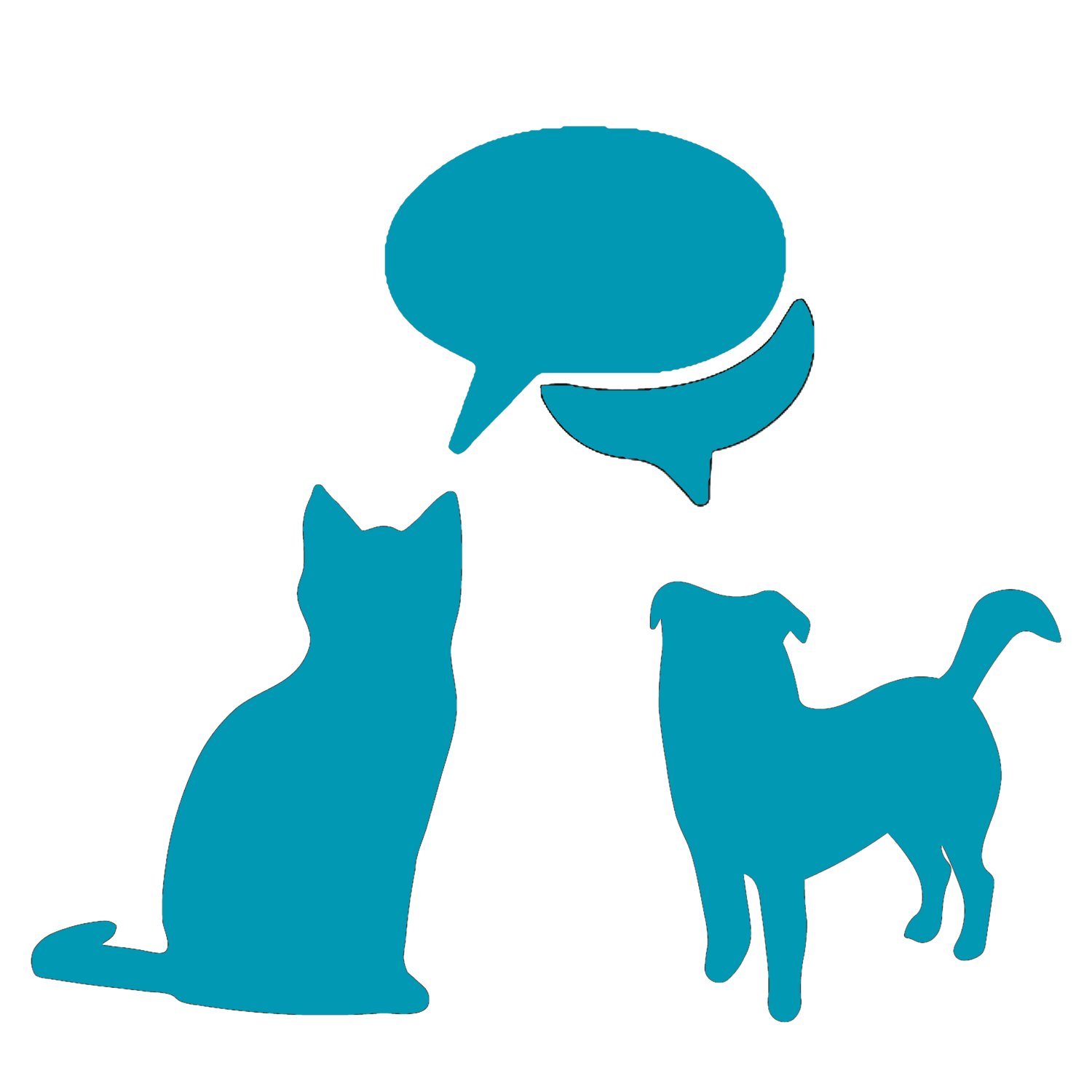340: Tech Hacks for Your Business
Brought to you by Pet Sitters Associates. Use ‘Confessional’ at checkout
What kind of technology do you use in your business? The world of tech is almost endless, with new things being developed all of the time. Today, we break down some of the most underutilized technology business owners should be taking advantage of. In pursuit of saving time, money, and providing better quality services, technology can provide a lot, but we have to make sure we know why we’re adding it.
Main topic:
Role of technology in our business
Apps and software
Hardware
Don’t go overboard!
Main takeaway: Before adding new tech to your business, know the problem you’re trying to solve!
Links:
Slack: https://slack.com/
Google Voice: https://voice.google.com/
Grasshopper: https://grasshopper.com/
Loom: https://www.loom.com/
Marco Polo: https://www.marcopolo.me/
Gmail Inbox Rules: https://support.google.com/mail/answer/6579?hl=en
Canva: https://www.canva.com/
Episode 246 with Jessica Bay: https://www.petsitterconfessional.com/episodes/246
Amazon Photos: https://www.amazon.com/Amazon-Photos/b?ie=UTF8&node=13234696011
Google Maps: https://support.google.com/maps/answer/6291838?hl=en&co=GENIE.Platform%3DAndroid
Text Expander: https://textexpander.com/
Arlo Cameras: https://www.arlo.com/en-us/
Pet Sitters Associates: use ‘Confessional’ at checkout
ProTrainings: For 10% off any of their courses, use CPR-petsitterconfessional
Give us a call! (636) 364-8260
Follow us on: Instagram, Facebook, Twitter
Subscribe on iTunes, Spotify, Google, Stitcher, & TuneIn
Email us at: feedback@petsitterconfessional.com
A VERY ROUGH TRANSCRIPT OF THE EPISODE
Provided by otter.ai
SUMMARY KEYWORDS
app, client, pet sitter, business, photos, phone, set, pet sitters, download, reminder, automatically, add, pet, software, hacks, visit, video, staff member, marco polo, cat
SPEAKERS
Meghan, Collin
Meghan 00:10
Hello, I'm Meghan I'm Collin. And this is Pet Sitter confessional and open and honest discussion about life as a pet sitter. Hi there. Welcome to Episode 340.
Collin 00:20
Hello
Meghan 00:21
340 sounds like a really big number. So thank you for sticking around with us for however long you've been part of the show, if you've listened to any of the other past 339 episodes, thank you and welcome to this one. We also want to thank pet sitters associates and our Patreon supporters for helping to financially support the show we have Lizzie Lori Duggan cats, Jan Catherine Julie, Lucy Barbie, potty wagon Erica Deseret, Liz, Anna, Yvonne nuestro, Janie, Ashley, Laura, Jack, Doug, Becky, Adriana, Beth Savannah, Katie, Teresa, and Jennifer, thank you so much.
Collin 00:56
You really have no idea how much your support means and how helpful it is to continue producing and creating the show. If you have found benefit, if you have gotten value from the show in whatever way, consider supporting it and go to pet sitter professional.com/support to learn all of the number of ways that you can help keep the show going.
Meghan 01:17
Today, we're gonna be talking about technology and business technology and kind of the hacks as well.
Collin 01:25
Yeah, yeah, really, really, because there are just so many options out there to use in business to help us. But it's a it's a minefield of what we know is going to help us versus what could end up wasting our time versus what's actually going to be a solution. So think about the technology that you use in your business, this could be apps, this could on your phone, this is maybe software for your computer, maybe it's hardware that you implement every single day, think about them, and start trying to figure out, are you using them to their fullest? Or maybe is there something new that you could add or replace, to make your life better and make your business run smoother?
Meghan 02:03
We know that many people run a very heavy technology business. And that's great that we can do that in 2022. Because 30 years ago, when this industry was really starting to make a name for itself, people didn't have that people didn't have computers, you know, phones in their pockets, walking the dogs and GPS tracks and all that stuff day in and day out of being a pet sitter and a dog walker. But now we do. And so with the heavy tech that we can do in our business, you know, there can be two different approaches here, you can either take a pretty heavy approach and use a ton of apps and data and all that stuff. Or you can take a lighter side to it.
Collin 02:38
And there's no right or wrong answer for this. As always make sure that the tools that you were using, are serving you serving your clients well and serving you're making your the lives of your staff easier if you have them and always ask your ask that question. Is this actually useful to me? Is it actually helping me in running my business and serving my clients? Well,
Meghan 03:00
yeah, because efficiency is super important. Nobody wants to be wasting their time, not only trying to learn a new app, but also maybe something that is not going to be helpful for you.
Collin 03:10
That's a big one, too, is understanding is this new thing that I'm trying to implement is the learning curve. So great, that I'm actually going to waste more time than I'm going to get back at the end of it, I'm not gonna Am I gonna have to dump a way too much into this to get the to get a 5% gain in efficiency or in a better service, when in actuality, I could do something different or not use it and still have satisfied customers? There's always this balancing act of understanding, what am I implementing how much of is is going to require of me, not just the first time I open it up, but also maybe ongoing? Am I going to have to be feeding this a lot of information or data, doing a lot of things to keep it up and running, but not be getting a big payoff from it at the end?
Meghan 03:53
Well, I think that's why it's important to I mean, there's no real way to ever know exactly what you're getting yourself into before you download an app or before whatever. But if a ton of people are already using it, like if there's a software that you're wanting to transition to, and you know, a ton of pet sitters already use it, well, then you know that it's probably a tried and true thing versus you know, a brand new app that is, you know, just came out of beta testing, and there's gonna be a lot of kinks and stuff. You know, really, if you want to be super efficient, and maybe have less of that learning curve, use using apps that are more established versus new ones.
Collin 04:28
And just being realistic about how much you want to be involved in this. Is it possible to run your own email server in your home? Yeah, it is totally doable. Is it worth our time most of the time to do that? Absolutely. Not the upkeep, the maintenance, the the the programming that all has to go into that is not worth it for us. We're way too busy to do that. So we go with other email options. So again, understanding where our limitations are both inexperience in desire to do something and in time I have as well.
Meghan 05:01
So today we wanted to break down some of the apps, the software and the hardware that we think more people should be trying out in their business. We'll have lots of links in the show notes in the podcast app that you're listening to and on our website, petsitter confessional.com. So the first app that we want to talk about that we use in our own business is slack. And this is really for communication and collaboration with your team. If you have staff members, whether they're ICs, or employees, this is really important. And our tip really here is to make multiple channels. So we have a favorite photo channel that sitters can dump their favorite photo into and I can utilize that on social media, repost it there, we have a break room. This is like any kind of watercooler talk,
Collin 05:42
funny things that they find or jokes that they have, or just discussion that aren't really pet sitter or business or sit focused in relationship between others, a lot of them are kind of a common area to come together on.
Meghan 05:54
And then we have a resources channel. So anything that we see any news articles about pet care, or any other helpful resources regarding pet dog behavior, cat behavior, whatever it is, we stick it in there. And then we have a training channel as well, when we're onboarding some staff, we stick the videos in there, and they can go ahead and watch them when they're ready.
Collin 06:12
Yeah, that's the first channel that any new staff member gets added to, I pre populate a channel with all of the links with the videos with the podcast that we want them to listen to, and say, Hey, scroll up to the top, start there and listen all the way through, and that's their training channel, then we do other stuff beyond that, but that's kind of the first channel, they can add it too.
Meghan 06:31
If you are not interested in carrying a second phone for your business, you should consider using Google Voice, which is what we use or another app called grasshopper, you know, stop using your personal number for, for potential clients, you don't want to get all those calls at all hours of the day, if you turn your phone on silent, you want to make sure that they are going to a different phone number.
Collin 06:53
And this works. By signing up for the service, you'll be given a unique phone number that is tied to you and your identity. And then you'll download either the Google Voice or grasshopper app service to your phone. Once you sign in. Anytime somebody calls that phone number, it rings through to your phone as if that was your actual phone
Meghan 07:11
number. And I think you are able to pick your phone number to a certain extent, you know, if you have a specific area code that you're wanting, you can choose that.
Collin 07:20
Yep. And when clients call it rings to that business line, your phone will ring that you can answer. And what's really neat is that if you have someone else on your team, or you're having somebody shadow or help you out on visits, or maybe this is the first step that you want to take as an onboarding some of this administrative stuff, you can have them download this app and sign into their side of the account. And then when somebody calls the business line, both of your phones will ring and then they can pick up and answer the phone for you.
Meghan 07:46
So even if you don't have staff, Google Voice is great for solopreneurs as well.
Collin 07:51
It is because again, it provides more boundaries and separation so that you really can have my personal life and my business life without the difficulty of carrying two separate phones.
Meghan 08:01
Something that we've started using very recently is loom, you can shoot and store videos to share. So if you have a demo of the software, or any SOP walkthroughs, or training videos, loom can really help with that. And I think the free version is if it's five minutes or under, that's free.
Collin 08:18
Yeah, so if you're shooting videos that are five minutes or less, you can use their free tier if you plan on shooting longer videos or uploading longer videos, you will need to use the premium tier and pay for that. But the free tier can get you a long way, especially if you're just shooting short demo videos of how to onboard clients into your software or what it's like to go through and book on your software or any SOPs that you may have for your staff, which five minutes gets you a long ways. But But here's how we've been using this. So you'll download the app to your phone, you can also download this to your computer. Then when I am at a client's home, I actually do a full video walkthrough of their home. And then the video is stored in loom and I'm giving directions I'm giving context, I'm showing them where certain items are where the litter box is where you know, or how a door jamb particularly works and how to jiggle the handle to make it work. Just write this way, anytime a new staff member comes on or maybe a staff member hasn't been to the visit in a long time. They can go in and go to the folder that says client home walkthroughs. And they can see that and now watch that video or I can send that to them directly and say hey, you've never done this client before. Here's the walkthrough of this. And they'll have the notes. The client notes in the meet and greet notes, coupled with the video all of a sudden becomes a very powerful way to get somebody integrated train on a new client pretty easily.
Meghan 09:44
We're also using it to upload our staff meetings so we have a staff meeting every week. Not everybody can do it. Not everybody can show up because they might have other visits or might be working at a time. But you can track who has and who hasn't watched it which is a very important. You can even add a call to action pop up In the video, and we're using this for training videos on our SRP is to have the new hire, sign a form agreeing that they have indeed watched the video, because the
Collin 10:09
problem that we were trying to solve is who is actually watching these videos? How do I know that they have watched it, and they are understanding the information? Well, we can track that with Louis. And now with this call to action button, they actually signing a document that says, I agree that I have signed, I agree that I have watched this video, and I understand how it applies to me and my position with
Meghan 10:29
you. Another video app that we do enjoy is Marco Polo, not the pool game. Maybe Yeah. And while texting is awesome, you know, phone calls really aren't that fun, necessarily. So Marco Polo is a video messaging app, where you can send and receive video messages back and forth with others, ie there's a premium version, there's also a free tier. And the great part about this is you can watch videos up to 3x, which I absolutely love, I don't think I ever listened to anything on 1x, including our own podcast. It is perfect for you know, when communication is needed to show and tell, you know, an immediate response isn't necessarily needed. But it's again, walking through client homes or Client Onboarding, or whatever it is.
Collin 11:12
This is I think, the major way that Meghan and I actually communicate whenever I'm out in the field, or whenever I'm doing a meet and greet, or whenever I run into a problem, or she runs into a problem, we can jump on Marco Polo, send this video to someone and go, Hey, this is what I'm seeing, I want to get your thoughts on this, just let me know what you think. And then the other person gets a notification, you can watch that video back, you can send them a video of you talking and explaining a process and go from there, I wanted to dive a little bit into email rules. And this is where it gets just probably a little bit nerdy because we start messing with some stuff behind the scenes. But if you're like me, I'm sure that you get really tired of staring at a full email inbox. But we need to start letting our email app and our email service do some of the work for us. So most of us use Gmail and other providers have the same thing as well. But it actually has extremely powerful sorting and filtering tools to help automatically put emails into folders that you set up. So you can sort by either specific sender, email address, or keywords or dates, there's so many things that you can apply to this. Basically, when an email comes in, the filter looks at it goes Oh, I know where this email goes and puts it in a special folder. So you can go directly to that to find all the information that you need. So maybe you have a contact form on your website, here's something that you can use, where we're combining our E, our contact form with an email, email filter. So on the contact form on your website, I know for us, I can go in and pre populate a subject line that automatically shows up and I have are set to say from website, colon, and then whatever title they put in there, the potential client, it fills that my filter looks for that tag that says from website and automatically puts it in a folder that says website contact form. That way it never gets lost in the main inbox, I can go right to that folder where it's got a little one or two or three by it, click on that and see all the contact forms that we've received, and address them individually. So it never gets lost. Maybe you're subscribed to a really amazing email newsletter, and you don't get it very often you are you gets deleted or you miss it. Some weeks, well set up a filter and sort feature to look for this specific email address that's being sent from it will go immediately into that folder that you set up that says Best newsletter ever. And then you never have to wonder where it is you can always go straight to that folder and find it immediately and start reading it.
Meghan 13:43
Another app that I use virtually all the time every single day is Canva. It is great for so many things. You can set your own templates so quickly and add elements to them. So there's the pro version, there is a free version. But with the pro version, you can set your own branding, colors, templates. Basically, it's super customizable. If you have the budget to pay for it every month, I would highly recommend that all you have to do is drag and drop photos, change the tax, you know everything is really done for you. You can make flyers in their business cards, literally anything we had an entire episode diving into Canva with Jess Bay on episode 246.
Collin 14:19
And Canva actually just came out with a brand new feature where you can remove the background of videos that are either pre populated in there that you can source through Unsplash or that you upload yourself so maybe you shoot a video of you talking about a new service or delivering a product, upload it into Canva with one click it erases the entire background for the video and then you can add your brand colors behind it or a template or something else that you want to showcase alongside them
Meghan 14:47
as dog walkers and pet sitters. We have a ton of photos all the time every single day it's accumulating 1000s and 1000s of photos. So if you pay for Amazon Prime, you actually have access to Amazon photos which allows you to backup an unlimited number of photos for free. So I think Amazon Prime is how much a year, I have no idea, okay, I don't know. But it is well worth it for this feature. You know, we're constantly running out of room on our phones, we may not want to delete everything, we may not have time to really go through and see what's good and what's not good, you can just send it all to Amazon photos, and it'll back it all up. So if you download the app on your phone, and you granted access to your photos, it'll backup everything you have, and do it automatically moving forward. So you never have to worry about you know, I have to every so often I have to check to see if it's uploaded.
Collin 15:34
Yeah. And if you're like me and have almost 100,000 photos on your phone to help it upload faster, you can use the nighttime upload feature where you click a button and it keeps the app running in the foreground and your screen on at a very dim level. So it will do these bulk uploads and these big batches of photos a ton at a time to really parse through everything that you have there and speed up that process. And then when all that said and done, you can delete photos from your phone knowing that they are safely backed up in Amazon photos that does all the same things as other photos, apps management apps, where it will group them by day by time by location, it can do face recognition. And that way you can scroll back through and get time series photos of saved dogs and locations to that you can use those in social media or give them as gifts to clients.
Meghan 16:19
It's not an app, but something you should absolutely have is pet business insurance. As pet care professionals, your clients trust you to care for their furry family members. So pet sitters Associates is here to help for over 20 years they have provided 1000s of members with quality pet care insurance. And because you work in the pet care industry, you can take your career to the next level with flexible coverage options, client connections and complete freedom in running your business. Learn why pet sitters Associates is the perfect fit for you and get a free quote today. At pets@llc.com. You can get a discount when joining by clicking membership Pet Sitter confessional, and using the discount code confessional when you go to checkout to get $10 off, check out the benefits of membership and insurance once again at pets@llc.com. So let's break
Collin 17:04
down a few more hacks for getting the most out of apps as you're probably already using. And the next one I want to cover is Google Maps, you are probably using some navigation app on your phone. already. We're always needing directions, I actually use Google Maps even whenever I know where I'm going because it has a cool feature where it will alert you to a detour if traffic is really bad to help you optimize your route. Another feature that I know not very many people use or even know about is that you can actually download map data for off line directions. So download that Google Maps to your phone sign into your account. And then you can select offline maps, it will ask you to select a particular geographic area to download all of that map data to this will give you turn by turn directions even without cell service. And where we live. This is particularly important because in hills and valleys, there's just really dead spots in cell coverage from time to time, where you're at a client's home and I need directions ASAP to get to the next visit. So I'm not late than if I don't have my map data downloaded, it will take a really long time to get there, I'll get lost in turnaround, while having it pre downloaded and will auto update from time to time as well to get you the most optimized routes. So it's a really good time saver answer is great to have as well for emergency preparedness situations as well. Here's something that your phone can probably already do right now. And that is an automatic text replacement. So what this does is it takes a single word or phrase and automatically replaces that with a much longer phrase. So on an iPhone, go to Settings, click general, then keyboard and then click Text replacement, you'll see that there are actually a few auto populated there already. But if your phone doesn't have this, if you're on Android, and you don't have this feature, or if you don't want to dive into the iPhone settings, there's actually an app called Text Expander. And you can apply that across almost every operating system out there. So you can have a consistent experience, whether you're on iPhone, Windows, Mac, or Android. But here's an example of something that you can set up. So when I type thanks, the number four and the letter C, this automatically expands to Hi, thank you for contacting us. Can you tell us about your pets, what service you're needing and the dates you need. So if I'm on Facebook Messenger, or somebody's contacting us through text message through Google Voice, all I have to do is type thanks for see and all of that text spits out and I can send it to them. It's much faster than having saved texts and a Notes app that you copy and paste constantly. And what's really cool is that if you have a team, you can sign up for text expander for teams, and they have access to all of these same text snippets, meaning that they have a consistent way to message and respond to people so you never have to question whether they are spelling things correctly. The
Meghan 19:51
next app hack that I'm going to talk about is the calendar. So if you use your personal calendar to organize your visits, you can add the address for that visit in that appointment. And then the hack here is then set the travel time to be quote from your current location and give an alert five minutes before you need to leave. So what does this do? It lets your phone know where you are. And it will alert you five minutes before you need to go to your next visit automatically,
Collin 20:18
which is great for helping you keep on track and on schedule no matter where you are.
Meghan 20:23
If you easily lose track of things on your to do list, you can stop by adding a reminder in your phone, you can start utilizing an app to organize everything, you don't necessarily have to buy a special app, you can just use the built in reminders or task app on your phone automatically. There's one specifically for iPhones, there's one for Androids, you know, most of these apps have location based reminders, boom. So why should you care about this? Well, a lot of our tasks are location dependent, we're driving from client to client, meaning we have to be in a particular place to do them. So make a reminder, you know, if it's take out the trash with the location of the client's house, who you always forget to take out the trash. And that way, you don't need to get reminded about the task until you show up at their house to do it.
Collin 21:08
Yeah, I love to do this, especially with our last visits for the last visit checklist so that I don't forget the items that I need to do at that particular house. I also like setting reminders for things that don't happen very often, so once a quarter or once a year, because I forget how to do them and that they are coming up at all. So an example of this is once a month I report our payroll totals to our workers compensation provider, I have a reminder set up three days before the due date, I include the direct link of where to report and instructions of how to do it. So I never have to wonder because it's just infrequent enough. And it doesn't take that much time that I still don't remember exactly all the steps or what exactly all of the terms are. And so all that is in a reminder is just a standard monitor that comes on my phone, so that I can just click right to that. I also set reminder for things like tax filings with links to all the sites and software I'll need at that time to generate those reports, or people's phone numbers to call for help whenever I need it.
Meghan 22:09
The next tip here we're gonna borrow from Robert Strickland. So he has talked about Arlo cameras in the past and we use Arlo cameras, they are amazing. But he uses them to monitor for cats on extended visits. If a client is going away for a week at a time, and he hasn't seen the cat in a couple days, he actually sets up a camera in their house with their permission, of course, and he can monitor if the cat has been moving throughout the house when he's not there. And if the cat is present at all.
Collin 22:38
Yeah, there are actually several models that you can choose from and they are all battery powered. And either connected to a base station, or you sell data, which is just really cool. So you can connect the base station to the clients internet router, then put the camera anywhere because it's battery powered, and it doesn't need to be plugged in and you can watch for the cat in particular areas, then you can log into the app on your phone and access the video stream wherever you are. And here's the really best part is that you can actually set up motion alerts for a particular area. So you don't have to monitor the video stream 24/7. It then automatically saves those recordings. So you can reference them later. provide those to the client and save them and download them for somewhere else in case you need to keep them for your records. And don't worry about the batteries because they last three to four months on a charge. So you're not having to constantly recharge these things all the time.
Meghan 23:31
Obviously, there are a lot of things that we could be doing in our businesses, it can be so easy, especially for tech nerds like Colin so what? To just start adding things to your Amazon cart, or downloading a bunch of new apps, I
Collin 23:44
didn't even talk about setting up a Synology or how to improve your home internet.
Meghan 23:47
I don't know what that is. Anyway, but the first step is actually sitting down and asking, what problems Am I having right now? What can I do to make my processes and my systems more efficient? Or how
Collin 24:00
can I make the services that I provide to my clients even better? We ask those questions, we maybe write out some answers of in the in the best case scenario blue sky engineering here, what would be what would I like to see? How would I like this to work? And then you go from there. And then you start looking for apps, you start asking some questions to make sure that it's actually solving a real, genuine problem that you have. Because otherwise, you'll end up having spent hundreds of dollars and sign up for a dozen new services without actually helping you run a better business or do a better service.
Meghan 24:32
Well, I think the best thing is if you are having a problem in your business and you type into Google, you know, I need to make my business more efficient and this way and what are the best apps to help me do that and you come up with a top two or three, then you can go to, you know, Facebook, other pet sitters, like our groups that are confessionals. And you can say, hey, Has anybody used this app to solve this problem? And you can get others opinions on if it was good or not.
Collin 24:55
Yeah, and it's not just apps. It's also services that you can sign up for Word software and it's everything from remembering to take out the trash to how do I file business reports better to how do I track things in a more efficient way. There are all these different use case and pain points that everybody comes across in our businesses that are unique for us and our personalities that are just going to take a special way to solve sometimes that's just pen and paper. And that's totally fine if that's what works for you. But if you find yourself struggling in areas, it's time to go look elsewhere to do that. going overboard is super easy, though. So we have to make sure that we're actually helping ourselves and we're not hurting us by overcomplicating things. So
Meghan 25:37
I'm sure there are some tech hacks that we have missed or don't even know about yet. So if you have one that you love and works for you, you can let us know at feedback at Pet Sitter confessional.com. We want to thank our sponsors, pet sitters associates and our amazing Patreon members for supporting the show today. Most of all, we would like to thank you for listening. We appreciate so much you listening every week. Thank you. We'll talk to you next time.